testing mermaid
Implementation v1
This is an explanatory note about how I implemented Mermaid on my site with the Hermit theme. Hermit doesn’t have a partials layout for javascript like some other themes, it does its javascript processing in baseof.html (a refactoring opportunity there) so I took some cues from Edward Ross’ implementation mainly his shortcode and his graph test just for an example. The main implementation of partials/mermaid.html is simply
{{ $mermaid := resources.Get "js/mermaid.min.js" }}
{{ $secureJS := $mermaid | resources.Fingerprint "sha512" }}
<script crossorigin= "anonymous" defer="defer" type="text/javascript" src="{{ $secureJS.Permalink }}" integrity="{{ $secureJS.Data.Integrity }}"></script>
<script>
var config = {
startOnLoad:true,
securityLevel: 'loose',
};
mermaid.initialize(config);
</script>
From there, I just put {{ partial "mermaid.html" }} in baseof.html and the implementation was complete. Note that I used the property Permalink rather than RelPermalink because the theme is set up that way.
Implementation v2
Now with the new 0.93.0 diagram backend processing, I can support mermaid diagrams in a more markdown-native way. To do so required only a little more work. First, I removed the {{ partial "mermaid.html" }} from baseof.html. Unfortunately while this is much more convenient here, in order for the method suggested by Hugo, it can be activated where needed by page templates instead. We can leave the shortcodes and the partials where they are though!
As the example shows, I can make a new code snippet under layouts/_cefault/_markup/ as render-codeblock-mermaid.html. The name is important, Hugo parses that, whatever your diagram language is called, it could be render-codeblock-jelly.html and any markup with ```jelly will be interpreted as jelly markup.
Now I’ve added, in the place suggested after .Content to each single.html snippet in my layouts tree the following simple piece:
{{ if .Page.Store.Get "hasMermaid" }}
{{- partial "mermaid.html" }}
{{ end }}
As page templates only differ between post-style or article-style in the hermit theme, this is quickly achieved, and I’ve already encapsulated the difficult part of the code. And we can keep the shortcode, athough it does require the partial to be activated somewhere.
basic graph test
500] -->|-1| B[thickness
10-2cm
] C[thickness ream-1
5cm] --> B B --> D[volume
1cm3] E[height
6cm] --> D F[width
15cm] --> D
flowchart test
class diagram
state diagram
pie chart
gantt diagram
git graph (experimental)
This doesn’t work too well within the contraints of my theme, and the computed svg cannot be controlled directly by design so it’s not likely to be a popular variant despite there being a use case for it. It’s better to generate an actual image in this case instead of on-the-fly-generation.
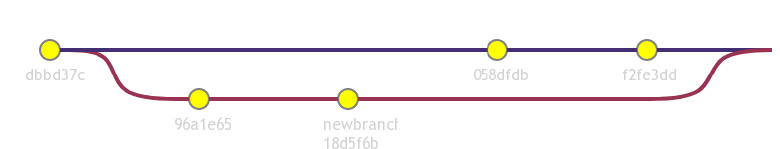
user journey diagram
This one is my favourite, I think 😄